FAQs
We provide a mobile phone service dedicated to foreigners traveling to France and in the European Union.
Contact usFAQs
-
What is LeFrenchMobile?
LeFrenchMobile is a prepaid mobile service managed by Transatel. We provide a mobile phone service dedicated to foreigners traveling to France and in the European Union.
LeFrenchMobile allows you to benefit from the lowest rates for your calls, texts and internet browsing. We offer SIM cards (tri-format: normal, micro and nano sizes), mobile packs, and mobile hotspots so you can stay connected throughout your trip abroad. Our customer service is available in English, French and Arabic, and our website is in both French and English. -
How to purchase a product ?
To purchase a LeFrenchMobile SIM card online, go to the Offers page of this website and select the product you need. Then, follow the step-by-step guide to finalize your purchase.
If you need help, please contact customer service.
You can also find our products in stores. To locate a store, please click here.
-
What is included in the SIM Card + Credit pack?
This pack includes a SIM card + credit for France or the European Union.
The credit is valid for all uses, which includes calls, texts and mobile internet. Once all credit is used, you can recharge your account with more credit (valid for calls, texts and internet), or with a data bundle for France or the EU. -
How do I activate my SIM card?
Your SIM card is already activated and ready to use. Follow the simple steps below to get started:
- Insert your SIM card in your unlocked device
- Enter the PIN code:
- if ordered online, your PIN code is sent by email
- if purchased in a store, your PIN code is 0000
Start using your device!
-
How can I use mobile internet?
There are three ways to access mobile internet with your LeFrenchMobile SIM card:
- Purchase a Data bundle from the recharge page or from your MyLFM account, and you will be able to access mobile internet from your account.
- Convert some of your credit into a data bundle
To do so, send “BUNDLE” followed by the name of the data bundle needed (ex: DATA FR500) to 22213. The price of the data bundle will be automatically deducted from your credit. Therefore, you need enough credit to complete. If you do not have enough credit, you will need to recharge your account first.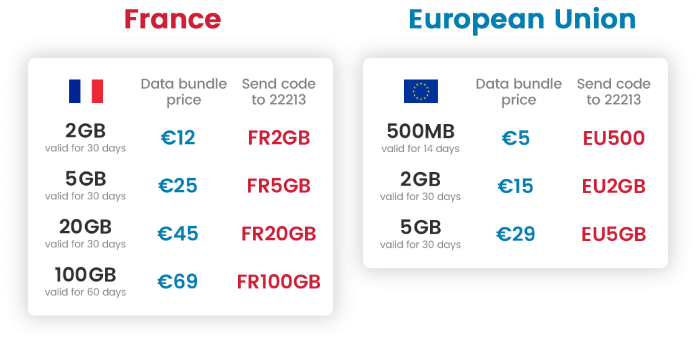
We advise accessing mobile internet through data bundles because the rates are lower and can save you money
-
Can I receive LeFrenchMobile products in my country?
Our products can be shipped anywhere in the world!
For more information on delivery, please check this page -
I have not received the SIM Card that I ordered, what should I do?
We dispatch all orders within one business day. Arrival dates are approximate and may vary by location. Please view the list below for estimated shipping times:
- To Metropolitan France and the European Union: 4-8 working days
- To the rest of the world: 8-14 working days
For more information on delivery, please check this page
If your SIM has not arrived within the time frame listed above please send us an email to customerservice@lefrenchmobile.com with your name, order number, date of purchase and any other useful information that can help us investigate as to why your SIM has not arrived.
-
Where can I view LeFrenchMobile general terms and conditions?
Click here to view our general terms and conditions.
-
Where can I find rate details?
Click here to download our rate details.
-
What is included in the SIM Card + Data pack?
This pack includes a SIM card + a data bundle for France or the European Union, as well as €2 credit for calls and texts.
The initial data bundle can be used to access mobile internet. Once all credit is used, you can recharge your account with another data bundle for France or the EU or with credit (valid for calls, texts and internet). -
How long is my SIM card valid?
Once activated, your SIM card does not expire.
However:- You must send by mail, or by email, the personal information form within 15 days after your first use (call, text or data session) or your line will be suspended. The law requires all subscribers of prepaid SIM cards to be officially authenticated. If not authenticated, the line will be suspended.
- If the account is not used for a period of 1 month, it will be subject to a monthly fee of €0.90. If you do not have enough credit on your account, you will have two months to recharge or your SIM card will be deactivated.
-
What is the validity of the credit?
The credit does not expire.
If the account is not used for a period of 1 month, it will be subject to a monthly fee of €0.90. If you do not have enough credit on your account, you will have two months to recharge or your SIM card will be deactivated. -
Can I use my LeFrenchMobile SIM card outside of France?
Yes, your SIM card can be used in almost all of the countries around the world. It has been designed to use only the most affordable roaming rates within the European Union. Mobile data, however, can only be accessed within the European Union. For rate details please click here.
-
Will the SIM card format be compatible with my device?
LeFrenchMobile SIM cards are tri-format: normal, micro and nano. Therefore, they are compatible with any device equipped with a SIM slot, Apple devices included (iPhone, iPad).
-
Will the SIM Card work with my current mobile phone?
LeFrenchMobile SIM cards work with any unlocked device. If your mobile phone is locked, contact your current mobile operator to have it unlocked.
-
Will the SIM card work with my BlackBerry?
LeFrenchMobile SIM cards work in any unlocked BlackBerry mobile phone but are not compatible with BlackBerry’s services such as BB Mail and BB Messenger.
To access the internet and your emails from your BlackBerry you will have to download two free applications: Opera Mini (web browser) and Logic Mail (email). -
How do I know if my device is unlocked?
If you are not sure if your mobile phone is unlocked, please place a SIM card from a different operator into your device to see if it works.
- If it does work, your device is unlocked.
- If it does not work, your device is locked; to unlock it contact your current mobile operator.
-
What is my new phone number?
To find out your LeFrenchMobile phone number, make an initial phone call. You will then automatically receive a text message listing your phone number. Please note that this first call has to be made from within a EU country.
-
How can I get my PIN and PUK codes?
For your security our SIM cards come automatically locked with a 4-digit PIN code so that other people cannot use your SIM in case of theft or loss.
- If ordered online, your PIN code will be sent by email
- If purchased in a store, your PIN code is 0000
A PUK code is a unique number that enables you to unlock the SIM card if you have entered the PIN code incorrectly three times.
- If ordered online, your PIN code will be sent by email
- If purchased in a store, please contact our customer service
-
How can I check my balance?
There are three different ways to check your balance:
- Send an empty text or “BAL” to 22213
- Call 501
- Check your LeFrenchMobile Account https://mylfm.eu in the “Check your balance” section
Please note: all of these services are free and available while in the European Union.
-
How can I recharge my account with credit?
- Via the Recharge page of this website
- Via your LFM Account, in the “Recharge your account” section, which can be located at https://mylfm.eu
For more information, please visit the recharge page of this website.
-
How can I recharge my account with data?
- Via the Recharge page of this website
- Via your LFM Account, in the “Recharge your account” section, which can be located at https://mylfm.eu
For more information, please visit the recharge page of this website.
-
How can I create a MyLFM account?
Create your MyLFM account can be useful to check your balance, and recharge your account.
To create your MyLFM account, follow this process.
Once your arrive at your destination:- Use your new SIM card’s connection (3G) and connect to https://mylfm.eu. Make sure your Wi-Fi is turned off.
- Fill in your username, password and email to create your account. This way, you will be able to access your account from any device. You can use this account to easily check your balance and recharge your new SIM card from any location.
-
How can I check my voicemail?
Call 555 using your LeFrenchMobile SIM card.
You can also check your voicemail remotely by calling your own LeFrenchMobile number and pressing the * key while listening to your welcome message. Follow the instructions given to proceed further. Your access code is the code that you selected when you first configured your voicemail.If you do not have any new messages, you will be directed to the main menu:
- To listen to your archived messages, press 1
- To modify your welcome messages press 2
- To configure your personal options, press 3
- For more information about your mailbox, press 0
If you have new messages, you will hear the latest one automatically.
- To archive this message, press 1
- To delete the message, press 2
- To listen again, press 3
- To go to the next message, press 7
- To go to the previous message, press 8
- To go back to the main menu, press *
-
How can I manage my voicemail?
To deactivate your voicemail call 555 and then:
- First press 3 to configure your personal options
- Then press 3 again to program the record mode for your mailbox
- To complete press 1 to deactivate
To change the amount of time before your phone goes to voicemail (this is set in seconds, not rings) you must enter this number into your keypad *61*+33654185404**[Number of seconds wanted]# and press the call button on your mobile phone
Please note there is a 30 seconds maximum.To reactivate the voicemail type the following code into your keypad: **004*+33654185404# and press call.
-
Can I purchase more than one data bundle?
Yes, you can have one data bundle per type at the same time. For example- 1 data bundle for France and 1 for the European Union.
Bundles for France can only be used in France, and will be used in priority from your account. European Union bundles can be used anywhere in the EU including France, and will be used in priority from your account. -
How to set the internet parameters?
In order to access the Internet with leFrenchMobile during your trip to France or the rest of the European Union, you need to configure your device to adapt it to our network.
For Apple devices, please go to this page for more details.
For Android devices, please go to this page for more details.
Configure the APN settings (Access Point Name) as follows:
- APN name: netgprs.com
- Login: tsl
- Password: tsl
For help, please see the table below.

Activate data roaming in your settings
No worries, there won’t be any extra charges with this option ON
-
How can I buy a data bundle?
- Via the Recharge page of this website
- Via your LFM Account, in the “Recharge your account” section, which can be located at https://mylfm.eu
For more information, please visit the recharge page of this website.
-
How can I convert credit into a data bundle?
To subscribe to a data bundle by text, the format of the code must be entered correctly in order for it to work.
The code is “BUNDLE+SPACE+Code” (without the quotation marks).
For example to subscribe to our 500MB French bundle you must text “BUNDLE FR500” to 22213. View all the codes in the table below or on the recharge page.
Make sure you have enough credit on your phone to subscribe to the respective bundle.
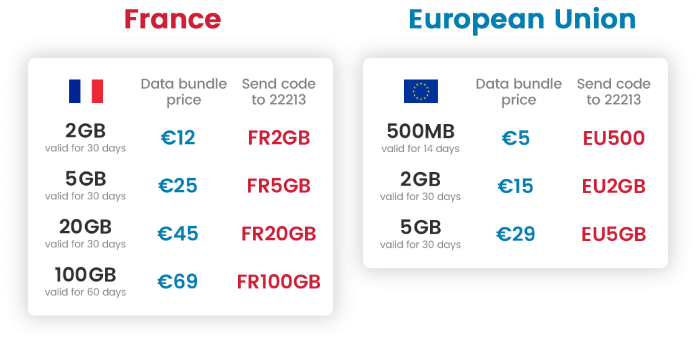
-
How much is the delivery fee?
Delivery is FREE worldwide for orders including only SIM cards.
The delivery fee for your order depends on the quantity of products, the destination, and on the shipping method you select.
By placing the product in your cart you can estimate the total cost.We also offer express delivery.
For a delivery outside the EU, customs fees must be paid directly by the customer to postal services. The amount of the fee may vary.For more information on delivery, please check this page
-
How long will it take for my product to be delivered?
We dispatch all orders within one business day. Arrival dates are approximate and may vary by location. Please view the list below for estimate shipping times:
Normal shipping:
- To Metropolitan France and the European Union: 4-8 working days
- To the rest of the world: 8-14 working days
Express shipping:
- To Metropolitan France and the European Union: 2 working days
- To the rest of the world: 4-7 working days
Estimated delivery times already include one business day to prepare the order.
For more information on delivery, please check this page
-
Can I have my product delivered to the hotel or apartment I will be staying at while in France?
Yes, your order can be shipped to the French address you will be staying. If you are staying at an apartment or a hotel where your name is not on the mailbox, then you will need to find out what the name is listed on the mailbox (normally in the format “Chez + Surname”) and put this as the first line of the address instead of your own name.
You must also notify the hotel or the apartment owner that you are expecting a package from LeFrenchMobile otherwise they may refuse the package and it will be automatically returned.You can also purchase our products in a store. To locate a store, please click here.
-
Can I order more than one SIM at a time?
You can order up to 10 SIM cards at once on our website.
If you would like to place an order larger than 10 SIM cards, please email customerservice@lefrenchmobile.com and we will try to accommodate your needs. -
How can I make sure online payments are safe?
For payment, LeFrenchMobile uses Ogone 3D secure. The entire payment process is protected. You can verify that your information is secure when the following steps are completed:
After entering your card number, expiration date, and cryptogram, you will be redirected to your bank’s webpage.
Your bank will then ask you personal security questions (ex. password, PIN code, etc.). Once you have answered the relevant questions you will be redirected back to our website. -
I lost my mobile phone or SIM card, what should I do?
Contact customer service so we can suspend your account. Please include your full name and LeFrenchMobile number.
To contact customer service, click here. -
Do I need to provide any personal information?
Yes, once you have made your first call or first data connection from your SIM card, you have 15 days to complete and send the personal information form included with your purchase. We are required by law to suspend your account if we do not receive this information. The personal information form is located on the user guide. This document can be sent by mail or email. Our mailing address can be found on the back of the user guide
-
How do I refer my friends so that we can receive free credit?
Already a customer and want to get free credit? It’s simple, just refer your friends!
Invite them to purchase LeFrenchMobile products and receive €10 credit each. Once your friend has activated his/her SIM card, email customer service with both your name and LeFrenchMobile phone number, and your friend’s name and LeFrenchMobile phone number to receive the free credit.
The more people you refer, the more credit you will earn!To contact customer service, click here.
-
How to set up my mobile hotspot with my LeFrenchMobile SIM card?
Your Huawei E5330 mobile hotspot arrives configured and the SIM card is already inside.
In order to set up your mobile hotspot, you just need to connect your devices (smartphone, tablet, laptop, etc.) to Wi-Fi.
To do so, turn the mobile hotspot ON and search for Wi-Fi networks. The network name should be HUAWEI-E5330-XXXX.
Enter the password printed inside the back cover of the device.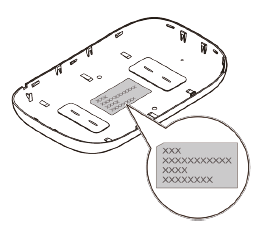
Enter the PIN code of the LeFrenchMobile SIM card:
- if ordered online, your PIN code is sent by email
- if purchased in a store, your PIN code is 0000
Now, you can access the internet!
-
What are the technical specifications of the Huawei E5330?
- Speed: HSDPA 21.6Mbps/ HSUPA 5.76Mbps
- HSPA+/HSPA/UMTS
- GSM/GPRS/EDGE
- LED light display
- Battery Capacity: 3.7 V, 1500 mAh
- Maximum working time: 6 hours
- Maximum standby time: 300 hours while Wi-Fi is off
- Dimensions: 92.8 x 60 x 13.8
- Weight: 120 g
Operating Systems compatible:
- Windows XP, Windows Vista SP1/SP2, Windows 7, Windows 8
- Mac OS X 10.5, 10.6 10.7 and 10.8
-
How many devices can I connect ?
You can connect up to 10 devices simultaneously to the mobile hotspot. The devices must be Wi-Fi compatible.
-
How can I change the settings of the mobile hotspot?
To configure your device, open a browser on a device connected to the mobile hotspot through Wi-Fi, and type http://192.168.8.1
- Username: admin
- Password: admin
You will then be able to access all the device’s settings.
-
How can I configure my device for Internet?
In order to access the Internet with leFrenchMobile during your trip to France or the rest of the European Union, you need to configure your device to adapt it to our network.
For Apple devices, please go to this page for more details.
For Android devices, please go to this page for more details.
Configure the APN settings (Access Point Name) as follows:
- APN name: netgprs.com
- Login: tsl
- Password: tsl
For help, please see the table below.

Activate data roaming in your settings
No worries, there won’t be any extra charges with this option ON
-
What settings should I use to access my emails?
If you cannot send or receive emails on your device follow the instructions below:
- To receive emails: use the settings provided by your email provider
- To send emails: use the username and password combination that matches your email address and configure the settings as follows:
- SMTP server: smtp.orange.fr
- SMTP server port: 25
-
How can I access the internet outside of France when I am in the European Union?
In order to access the internet outside of France, you must enable the ‘Data Roaming’ option of your device.
If switched OFF, this function automatically blocks your device from accessing data when outside of the SIM’s home country (in this case, France). By simply switching Data Roaming to ON you should be able to benefit from our great European Union data bundle rates.For Apple devices, please go to this page for more details.
For Android devices, please go to this page for more details.
For other devices, please see the table below to activate data roaming in your settings.

No worries, there won’t be any extra charges with this option ON
-
How can I place international calls?
If you are having problems making international calls, check that you are using the correct international dialing format. If the contact you are trying to call is saved in your phone, make sure that their phone number has been saved with the international format.
For example, to call a British number you must use the country code ‘44’ in the format ‘0044’ or ‘+44’ and then the number you wish to dial (often dropping the first 0 of the phone number).
To find country code of a specific location, please visit this website http://countrycode.org/. -
How can I send international texts?
If you are having problems making international texts, check that you are using the correct international dialing format. If the contact you are trying to text is saved in your phone, make sure that their phone number has been saved with the international format.
For example, to text a British number you must use the country code ‘44’ in the format ‘0044’ or ‘+44’ and then the number you wish to dial (often dropping the first 0 of the phone number).
To find country code of a specific location, please visit this website http://countrycode.org/. -
I’m using the correct format but I still can’t send text messages from my phone, what should I do?
Once you have verified you are using the correct format (refer to previous question), please check your SMS center number, which can be found in your settings. The SMS center number should be +33689004000. Please change the number manually if the existing number does not match the one we have listed.
If you have an iPhone, change your settings by following the steps below:- Using your keypad, type the following number: *#5005*7672# and press the call button
- If the number you receive is not +33689004000, please enter the code *#5005*7672*+33689004000# and press call.
-
I still have unanswered questions, how can I contact you?
Here’s how you can contact LeFrenchMobile team if you can’t find the answer to your question:
- E-mail: customerservice@lefrenchmobile.com
- Phone: +33 1 74 95 95 00
Customer service is available by phone during the following times (all times listed are in Central European Time):
- Monday to Friday: 9:00 – 17:00
- Saturday: 11:00 – 15:00
-
How can I create a MyLFM account?
Create your MyLFM account can be useful to check your balance, and recharge your account.
To create your MyLFM account, follow this process.
Once your arrive at your destination:- Use your new SIM card’s connection (3G) and connect to https://mylfm.eu. Make sure your Wi-Fi is turned off.
- Fill in your username, password and email to create your account. This way, you will be able to access your account from any device. You can use this account to easily check your balance and recharge your new SIM card from any location.
-
How can I configure my device for Internet?
In order to access the Internet with leFrenchMobile during your trip to France or the rest of the European Union, you need to configure your device to adapt it to our network.
For Apple devices, please go to this page for more details.
For Android devices, please go to this page for more details.
Configure the APN settings (Access Point Name) as follows:
- APN name: netgprs.com
- Login: tsl
- Password: tsl
For help, please see the table below.

Activate data roaming in your settings
No worries, there won’t be any extra charges with this option ON
-
How can I recharge my account?
You can recharge your account with credit:
- Via the Recharge page of this website
- Via your LFM Account, in the “Recharge your account” section, which can be located at https://mylfm.eu
You can recharge your account with a data bundle:
- Via the Recharge page of this website
- Via your LFM Account, in the “Recharge your account” section, which can be located at https://mylfm.eu
For more information, please visit the recharge page of this website.
-
How can I check my balance?
There are three different ways to check your balance:
- Send an empty text or “BAL” to 22213
- Call 501
- Check your LeFrenchMobile Account https://mylfm.eu in the “Check your balance” section
Please note: all of these services are free and available while in the European Union.
-
How can I get my PIN and PUK codes?
For your security our SIM cards come automatically locked with a 4-digit PIN code so that other people cannot use your SIM in case of theft or loss.
- If ordered online, your PIN code will be sent by email
- If purchased in a store, your PIN code is 0000
A PUK code is a unique number that enables you to unlock the SIM card if you have entered the PIN code incorrectly three times.
- If ordered online, your PIN code will be sent by email
- If purchased in a store, please contact our customer service
-
How long will it take for my product to be delivered?
We dispatch all orders within one business day. Arrival dates are approximate and may vary by location. Please view the list below for estimate shipping times:
- Normal shipping:
- To Metropolitan France and the European Union: 4-8 working days
- To the rest of the world: 8-14 working days
- Express shipping:
- To Metropolitan France and the European Union: 2 working days
- To the rest of the world: 4-7 working days
Estimated delivery times already include one business day to prepare the order.
Delivery is FREE worldwide for orders including only SIM cards.
For more information on delivery, please check this page
- Normal shipping:
-
How do I enable/disable SIM PIN?
For iPhone:
- From the Home screen, navigate: Settings > Cellular > SIM PIN.
- Tap the SIM PIN switch to turn on or turn off the SIM lock.
- Confirm the change by inputting the current PIN code (Note: The default SIM PIN is 0000).
For Android:
- From the Home screen, navigate: Settings > Security > Set up SIM card lock
- Check or uncheck the box next to Lock SIM card
- Confirm the change by inputting the current PIN code (Note: The default SIM PIN is 0000).
-
Why does my mobile data work on my mobile phone, but not on my Wi-Fi hotspot/Mi-Fi/dongle?
It is possible that the SIM card PIN is enabled. To disable the SIM card PIN, follow the instructions below.
For iPhone:
- From the Home screen, navigate: Settings > Cellular > SIM PIN.
- Tap the SIM PIN switch to turn off the SIM lock.
- Confirm the change by inputting the current PIN code (Note: The default SIM PIN is 0000).
For Android:
- From the Home screen, navigate: Settings > Security > Set up SIM card lock
- Uncheck the box next to Lock SIM card
- Confirm the change by inputting the current PIN code (Note: The default SIM PIN is 0000).
-
What SIM card sizes are there?
LeFrenchMobile provides pre-cut SIM cards, which means that every SIM Card can be broken into three different sizes: mini, micro and nano. The SIM card will therefore fit into any type of device.
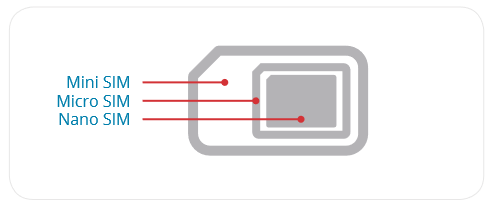
-
When I open URL 192.168.8.1 (Huawei interface), the « admin » password is not accepted, what should I do ?
The username and password of the Huawei interface on the URL 192.168.8.1 are by default admin / admin but we have changed this generic password to better secure your Internet access from your device.
The login information you need to use now are:
Username : admin
Password : lefrenchmobile1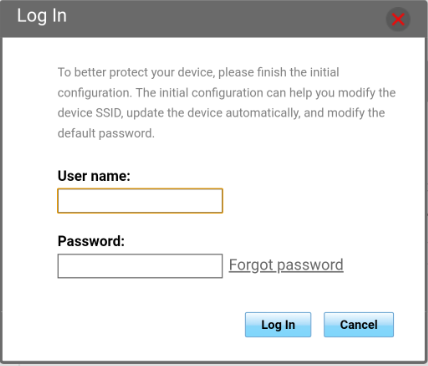
Once logged in, we invite you directly to personalize this password by clicking on “Next” (1), then to follow the instructions:
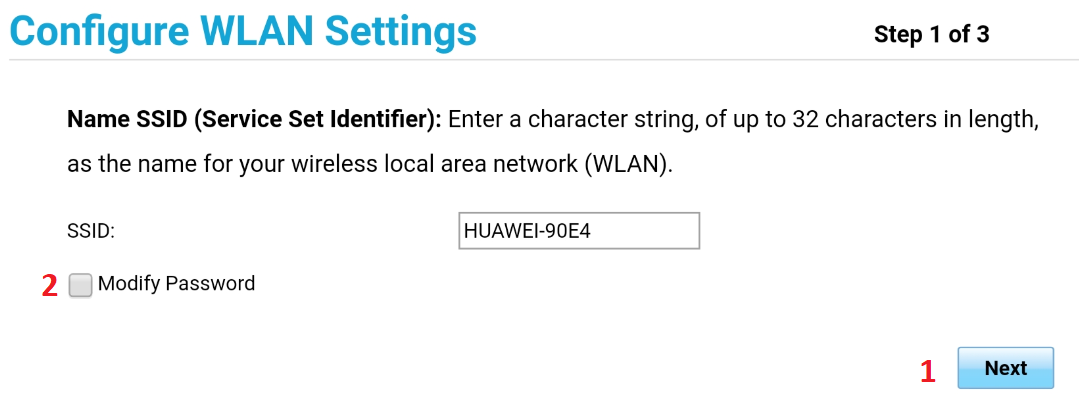
If you also want to change the password (key) displayed on your hotspot screen, you will need to check the “Modify Password” box (2), then simply follow the instructions on the screen.
-
How do I block solicitor’s phone calls?
According to the article L. 223-1 of the code of consumption in France, you can at any time register free of charge on the list of opposition to telephone solicitors on the site https://www.bloctel.gouv.fr/ if you do not wish to be the subject of commercial prospecting on your LeFrenchMobile telephone number.
