#Android
How to configure your Android device for Internet?
In order to access the Internet with leFrenchMobile during your trip to France and the rest of the European Union, you need to configure your device to adapt it to our network.
You will find below a few easy steps to follow to configure your device. It will only take 2 minutes:
![]()
![]() Insert your LeFrenchMobile SIM card in your device and turn on your device.
Insert your LeFrenchMobile SIM card in your device and turn on your device.
![]() Go to Settings > Connections > Mobile Networks > Access Point Names (APN).
Go to Settings > Connections > Mobile Networks > Access Point Names (APN).
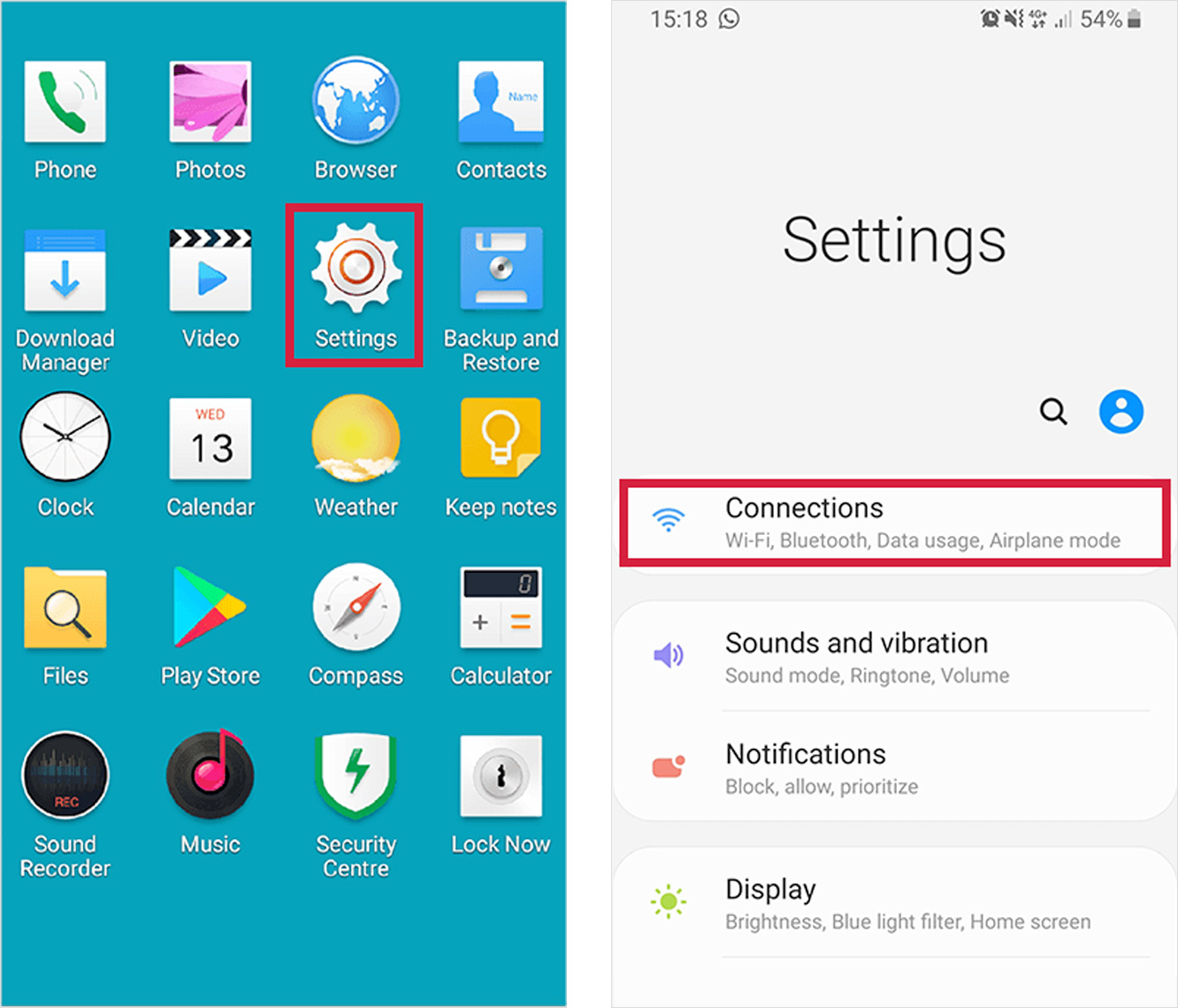
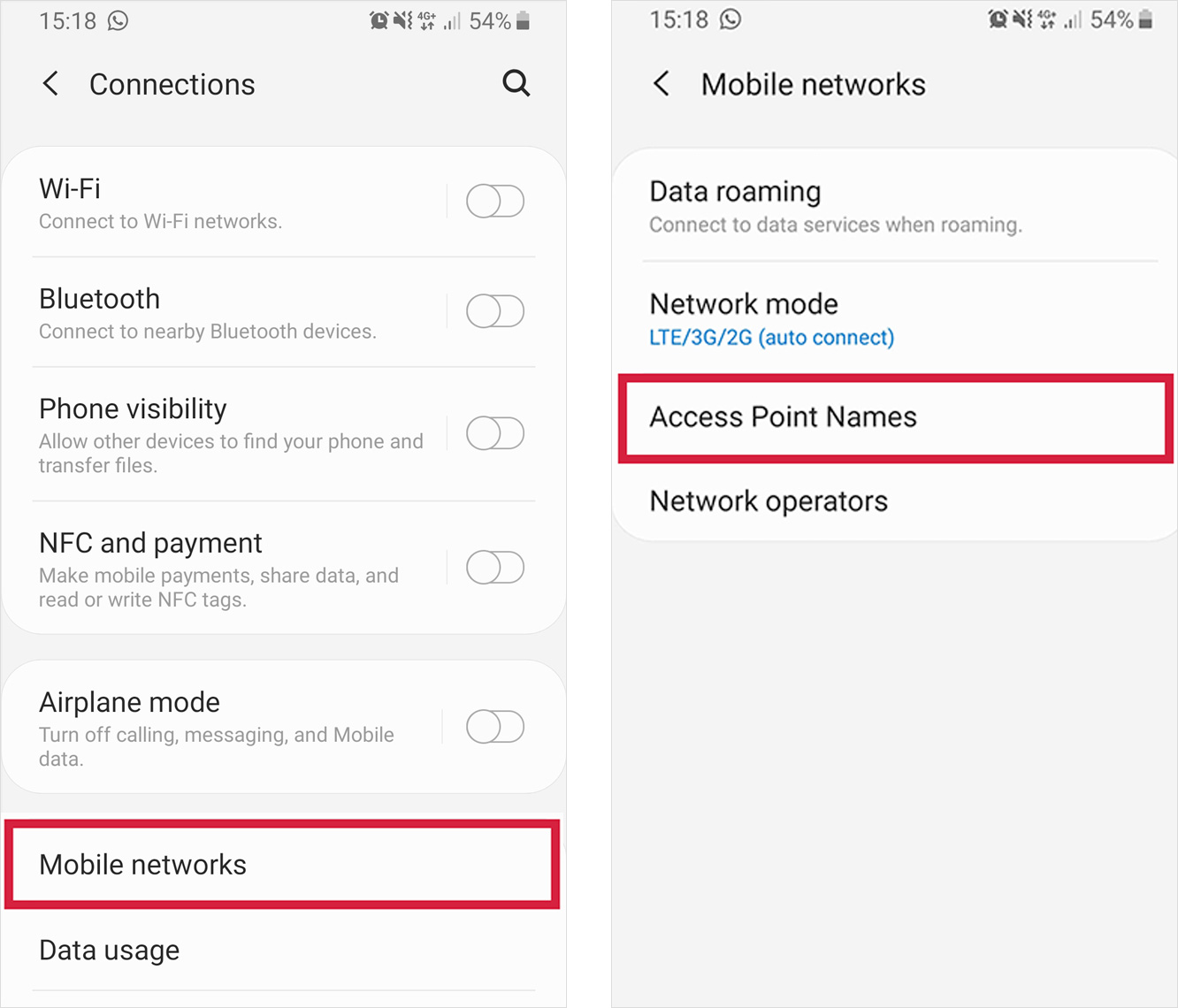
![]() Tap Add and enter the following informations:
Tap Add and enter the following informations:
- Name : netgprs.com
- APN : netgprs.com
- Username : tsl
- Password : tsl
- Leave other fields empty.
![]() Go back to the APN menu and you will find “netgprs.com” has been created. Make sure this APN is selected.
Go back to the APN menu and you will find “netgprs.com” has been created. Make sure this APN is selected.
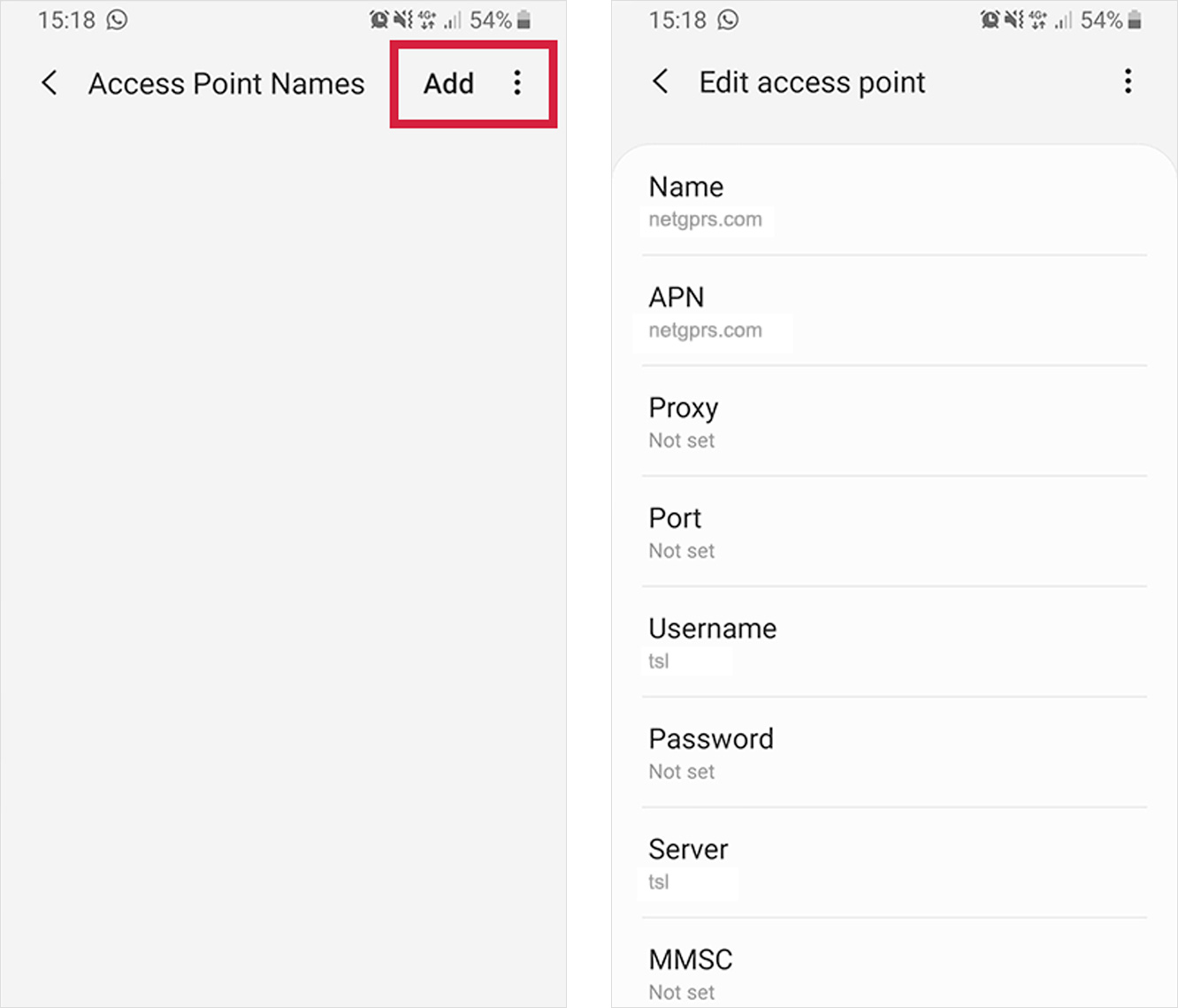
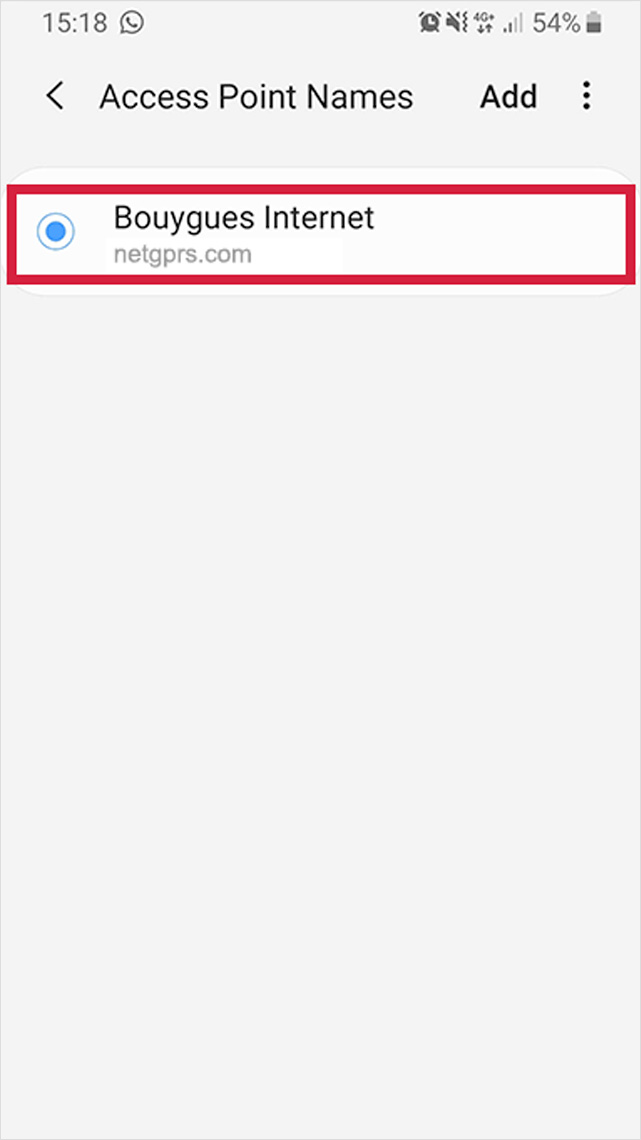
![]() Go back to the Mobile Networks menu, tap Data Roaming and select All networks*
Go back to the Mobile Networks menu, tap Data Roaming and select All networks*
*Selecting « All networks » will enable data roaming.
This option is necessary only if you will travel outside of France.
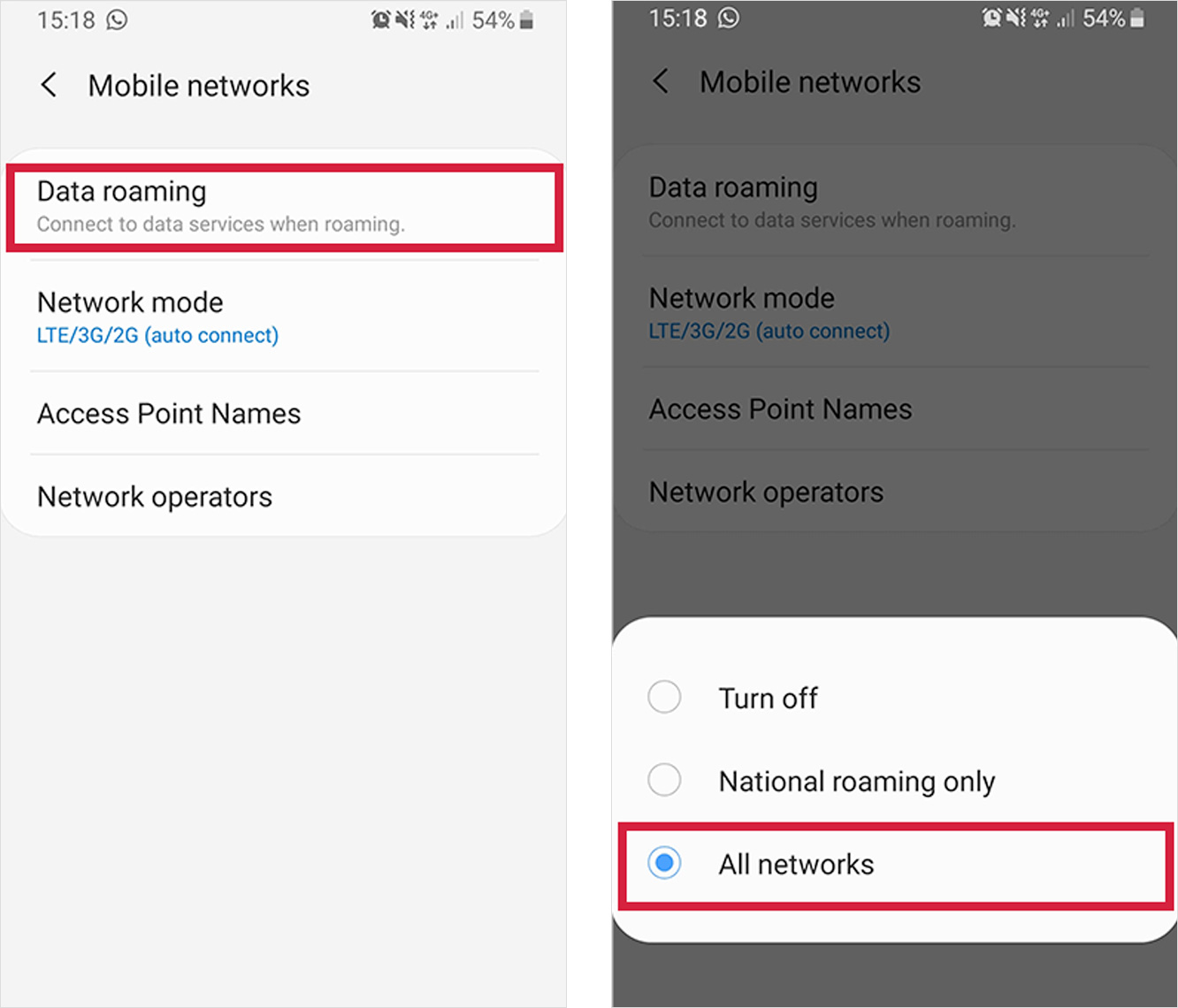
![]() Go back to the Connections menu, tap Data Usage and enable Mobile Data.
Go back to the Connections menu, tap Data Usage and enable Mobile Data.
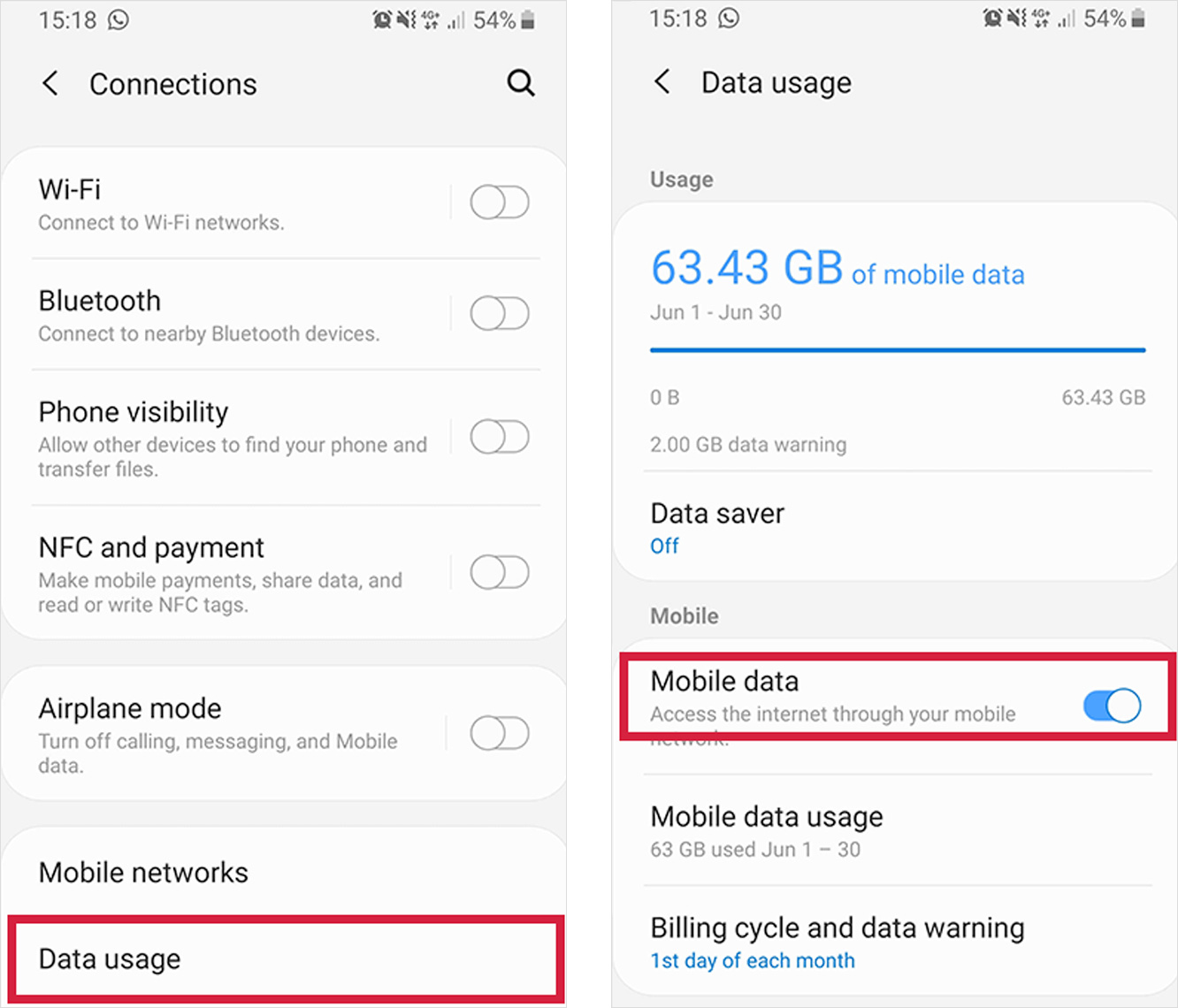
Voilà!
You can now surf the web with LeFrenchMobile!
